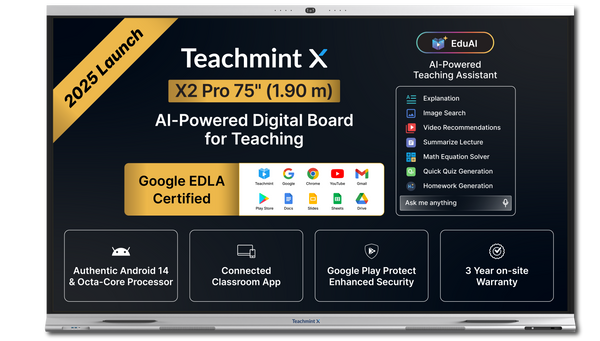Introduction
VBA (Visual Basic for Applications) is a programming language developed by Microsoft. It is primarily used for automating tasks within Microsoft Office applications, such as Excel, Word, Access, and Outlook. It is commonly covered in any business analyst course. VBA allows users to write custom scripts and functions to perform repetitive tasks, manipulate data, and create complex workflows.
What VBA Offers Business Analysts
Some of the applications of VBA that are relevant to business analysts are related here.
Automation of Repetitive Tasks: Business analysts often handle large datasets and perform repetitive tasks such as data entry, report generation, and data manipulation. VBA helps automate these tasks, saving time and reducing the risk of errors.
Data Analysis and Manipulation: VBA can be used to create custom functions and macros that simplify complex data analysis. It allows business analysts to manipulate data in Excel efficiently, perform advanced calculations, and generate insightful reports.
Integration with Other Applications: VBA can be used to integrate Excel with other Microsoft Office applications (like Access, Word, and Outlook), enabling seamless data transfer and interaction between different tools. The ease of integrating VBA with other popular Microsoft applications and its user-friendly features make it a much-sought-after learning and one covered in any business analysis course.
Custom Reporting: Business analysts can use VBA to create custom reports tailored to specific business needs. This includes generating formatted reports, creating pivot tables, and visualising data with charts and graphs.
Enhanced Functionality: VBA extends the functionality of Excel by allowing the creation of user-defined functions, custom forms, and interactive dashboards. This enhances the capabilities of standard Excel tools, providing more flexibility for business analysts.
Process Automation: Beyond simple tasks, VBA can automate entire business processes, such as workflow automation, data validation, and creating automated email alerts. This increases efficiency and ensures consistency in business operations.
Cost-Effective Solution: VBA is built into Microsoft Office applications, making it a cost-effective solution for businesses that already use these tools. There is no need for additional software or expensive programming resources. VBA is quite easy to learn for those who are acquainted with Microsoft applications. The learning from an entry-level business analyst course will suffice for acquiring adequate skills in VBA.
Common Uses of VBA in Business Analysis
Some common use of VBA any business analyst is expected to be conversant with are listed here.
Data Analysis: Automate data cleaning, transformation, and analysis in Excel.
Report Generation: Create and format complex reports with consistent layouts.
Workflow Automation: Streamline business processes by automating workflows across different Office applications.
Custom Tools: Develop specialised tools and applications to meet specific business needs, such as inventory management systems, financial models, and project tracking tools.
Conclusion
Overall, VBA is a powerful tool for business analysts, enabling them to streamline their work, enhance productivity, and provide more accurate and timely insights for decision-making. It is recommended that business professionals such as business analysts and strategists build skills in VBA by enrolling for a business analysis course.
Business name: ExcelR- Data Science, Data Analytics, Business Analytics Course Training Mumbai
Address: 304, 3rd Floor, Pratibha Building. Three Petrol pump, Lal Bahadur Shastri Rd, opposite Manas Tower, Pakhdi, Thane West, Thane, Maharashtra 400602
Phone: 09108238354
Email: [email protected]