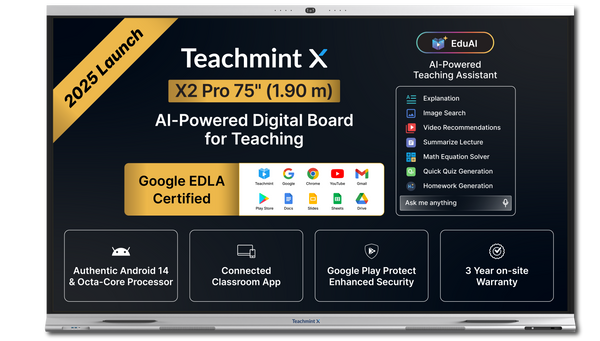Introduction: Why the Right Features Matter
In today’s fast-paced educational landscape, a teaching display is more than just a screen – it’s the heart of the classroom. With student engagement and learning outcomes on the line, selecting the right interactive display can make all the difference. But with so many models and specs to compare, where do you even begin? This guide breaks down the top features every school should consider when evaluating a digital board for teaching its future leaders.
1. Display Quality and Size: Clarity Is Key
A crisp, vibrant image is the foundation of any successful interactive lesson. Look for screens with at least Full HD (1080p) resolution; if budget allows, 4K displays deliver even finer detail for diagrams, videos, and multimedia content. Screen size should align with classroom dimensions: a 55″–65″ board works well for small rooms, while larger lecture halls may demand 75″ or bigger. Remember, a display that’s too small forces students to squint, and one that’s too large can feel overwhelming in cozy classrooms.
2. Responsive Multi-Touch Technology
Gone are the days when only the teacher could interact with the board. Today’s multi-touch displays support simultaneous input from multiple fingers – or even multiple users. This means group activities, peer-to-peer problem solving, and student-driven presentations can happen naturally. Test each model’s touch latency and accuracy; a slight delay or misread gesture can interrupt the flow of a lesson and frustrate both teachers and learners.
3. Intuitive Software Ecosystem
Hardware without powerful software is like a sports car without an engine. Seek boards that come bundled with a robust suite of educational tools: digital whiteboards, annotation features, content libraries, and templates for lesson planning. Open platforms that integrate with popular learning management systems (LMS) reduce friction and let instructors focus on teaching, not troubleshooting. When schools invest in a digital board for teaching, they expect a seamless, intuitive experience that enhances creativity rather than hindering it.
4. Seamless Connectivity Options
A truly modern classroom thrives on connectivity. Top-tier boards offer wireless screen mirroring, USB-C and HDMI inputs, and even Bluetooth pairing so students can share content from laptops, tablets, or smartphones in seconds. Integrated video conferencing tools can bridge remote learners or bring guest speakers into the room. Before purchasing, verify that the display’s connectivity features align with your existing infrastructure and future expansion plans.
5. Cloud Integration & Storage
Saving and accessing lesson materials should be effortless. Cloud-enabled boards allow educators to store presentations, annotated notes, and student work in platforms like Google Drive, OneDrive, or Dropbox. This not only safeguards content but also enables lessons to continue seamlessly across different classrooms or even from home. For schools exploring the best digital board for teaching, cloud integration often proves a game-changer by supporting hybrid and flipped-classroom models.
6. Built-In Assessment and Collaboration Tools
Instant feedback keeps students engaged and helps teachers gauge understanding in real time. Look for features such as polling, quizzes, and collaborative whiteboard sessions that let every learner participate. Some models even offer analytics dashboards, tracking metrics like response times and participation rates. These insights enable targeted interventions and personalized support, ensuring no student falls behind.
7. Robust Security and Classroom Management
As displays grow smarter, security becomes more critical. Ensure your chosen board supports user authentication, secure boot processes, and encrypted data transfers. Administrator consoles should allow IT staff to manage software updates, user permissions, and network settings remotely. A secure, well-managed deployment prevents unauthorized access and keeps classrooms running smoothly.
8. Durability and Warranty Coverage
Classroom equipment sees heavy daily use. Opt for boards with reinforced glass or scratch-resistant surfaces that can withstand accidental bumps and energetic learners. A strong warranty package – covering both hardware defects and software upgrades – provides peace of mind. Some vendors even offer on-site repair services or quick replacement guarantees, minimizing downtime and keeping lessons on track.
9. Professional Development and Technical Support
Even the most intuitive tools require training. Prioritize vendors that offer comprehensive onboarding sessions, online tutorials, and responsive customer support. Peer-to-peer communities and user forums can also be invaluable for sharing creative lesson ideas and troubleshooting tips. With the right support ecosystem, teachers can unlock the full potential of their new display and continually refine their instructional approach.
10. Total Cost of Ownership and Scalability
Beyond the sticker price, factor in installation costs, mounting hardware, software licensing fees, and ongoing maintenance. Some boards require annual subscriptions for advanced features, while others bundle everything upfront. Map out a five-year budget that includes potential upgrades, extended warranties, and staff training. Scalable solutions – those that can accommodate additional accessories like wireless modules or interactive styluses – ensure your investment remains future-proof as educational needs evolve.
Bringing It All Together: A Checklist for Success
To streamline decision-making, use this quick-reference checklist:
- Resolution & Size: At least 1080p; choose size based on room capacity.
- Touch Capability: Responsive multi-touch for collaborative use.
- Software Suite: Inclusive of whiteboarding, annotation, and LMS integration.
- Connectivity: Wireless mirroring, multiple input ports, conferencing tools.
- Cloud Sync: Compatibility with major storage services.
- Assessment Features: Polls, quizzes, analytics dashboards.
- Security: Encrypted data, user authentication, remote management.
- Durability: Scratch-resistant surfaces, robust build quality.
- Support: Training programs, responsive vendor assistance, community forums.
- Cost Planning: Upfront vs. subscription models, installation, maintenance, scalability.
Conclusion: Empowering Tomorrow’s Classrooms
Selecting the ideal teaching display is a strategic decision that shapes the classroom experience for years to come. By focusing on display clarity, touch responsiveness, software richness, and long-term support, schools can equip educators with a tool that truly amplifies engagement and learning. Whether you’re outfitting one room or rolling out district-wide, the features outlined here will guide you toward a smart, future-ready investment – one that transforms ordinary lessons into interactive adventures and helps every student thrive.